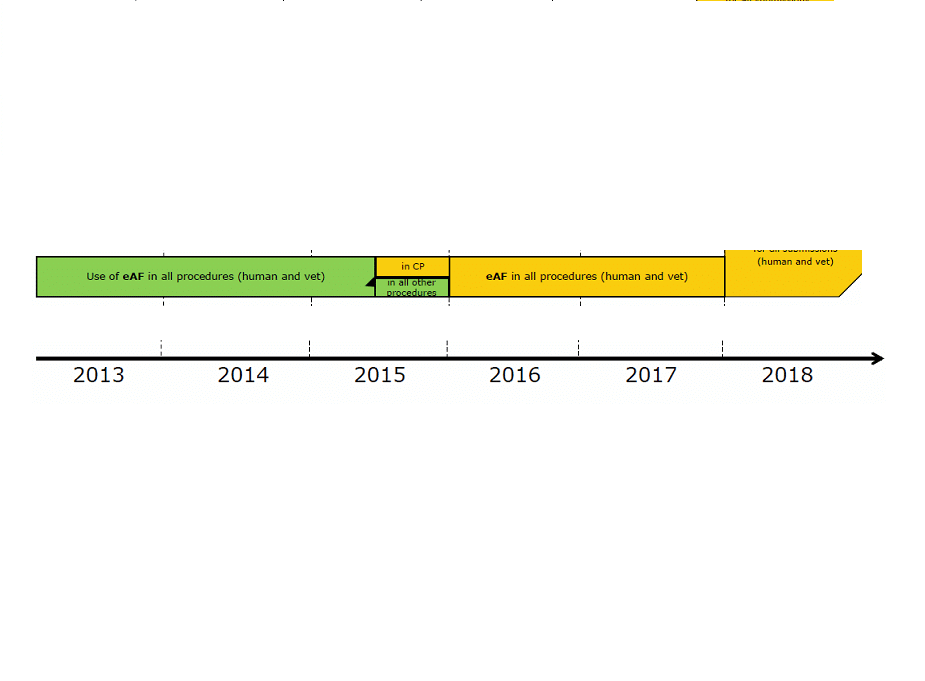EMA introduces changes to the QRD templates
The EMA has introduced changes to the QRD templates of the product information that accompany all medicines authorised for use in the EU including package leaflet (PL) and the summary of product characteristics (SmPC). Full details are available here:
Summary of Main Changes:
The changes to Quality Review of Documents (QRD) templates are detailed in the updated guidance for the pharmaceutical industry. The main modifications are:
- the acceptance of combined SmPCs for different strengths of the same pharmaceutical form whereas until now a separate SmPC was required for each strength of the same pharmaceutical form
- the dates to be recorded in section 9 of the SmPC (i.e. date of first authorisation and date of latest renewal)
- the text to be included in Annex II (for centrally approved products (CAPs) only)
- the list of local representatives in the PL may only contain the address of the local representative of the marketing-authorisation holder (MAH) in the Member State where this particular medicine is sold, instead of the contact details of all local representatives in all EU Member States (for CAPs only)
What does this mean for you?
- This means that updates to common sections can be managed in one document, instead of multiple documents making life-cycle management much easier and reducing variation preparation time, etc.
- These dates only need to go in once, and the only one that will require updating is the renewal date. Since most products ordinarily undergo only one renewal, this date will also only have to be inserted once.
- The standard text to be included pertaining to the submission of PSURs has changed. This needs to be updated at the next variation to the your approved QRD text.
- This is really good news for all holders of Community Authorisations! (products approved through the Centralised Procedure). Instead of having to list up to 31 local contacts on the printed PIL, it is now permissible to list only the local contacts associated with that particular PIL. For example, for Ireland and UK dual packs, only the Irish and UK local contact need be listed. This will result in serious space savings on individual PILs, and time and efficiency improvements for regulatory affairs departments who need to keep the document life-cycles up to date.
What’s next?
Ivowen have extensive experience with the Centralised Procedure and QRD template changes and maintenance. Please contact us if you would like to discuss any of the above changes or any issues that you might have with your centrally approved products.
Ivowen would also advise that you take this opportunity to check over older approved QRD Annexes and correct any legacy typos, font issues, etc.
Written by Majella Ryan